
What to wear to your summer photo shoot
Choosing what to wear to a photography session, can be some what stressful! So, in this “what to wear to your summer photo shoot” blog. I would like to take that stress away. And help you with choosing something comfortable but practical and works perfectly well with the chosen location.
Firstly, I have to say, I can’t express enough how excited I am to be back to photographing all the families and little babies (safely of course).
Summer time is also one of my favourite seasons, those beautiful warm evenings, all the flowers, the sunset, it just makes my heart sing.
Below I have put together some tips for choosing a summer wardrobe with a family photo shoot in mind.
COLOUR PALETTE & COORDINATION
Choosing a colour palette is actually very important when it comes to a family photography session. You can choose from 2-4 different colours, that compliment one another.
The easiest way to do this, is looking at different tones, such as, pastels, earthy, neutral etc.
For example, in the image here, white, pink and blue work well together. As well as with the location.
If you’re struggling in putting colours together, you can’t go wrong with a neutral palette. Here are some ideas you can browse through on my Pinterest board.

KEEP IT SIMPLE & COMFORTABLE
My outdoor sessions take place in fields, parks and woodlands. Places where I want children and parents to have a little fun and enjoy the nature too.
I want you to feel your best and most comfortable at the session. I want you to look back at your photos and see your true self, your childrens little personalities and connections. Choosing a lovely outfit that’s comfortable, really helps achieving that.
Although most of my families like to dress up a little, I always advice to keep it more simple, a nice summary day dress or jeans and summer shirt always work well.

WHAT DO I NEED TO AVOID?
The biggest no, no when it comes to picking an outfit for a photo session is anything with big logos, cartoon characters, text or huge prints.
You and your family is the main focus in all the photographs, therefore it’s of importance that we don’t draw attention away from that.
Also avoid miss matching colours.

I hope you’ve found this “what to wear to your summer photo shoot” blog useful. Below you’ll find some kids clothing inspirations, from 4 different retailers. You can click on the photo and it will take you through to the retailer website.
For any more information or if you would like to book a photo shoot just leave a comment or drop me a message I would be very happy to help.
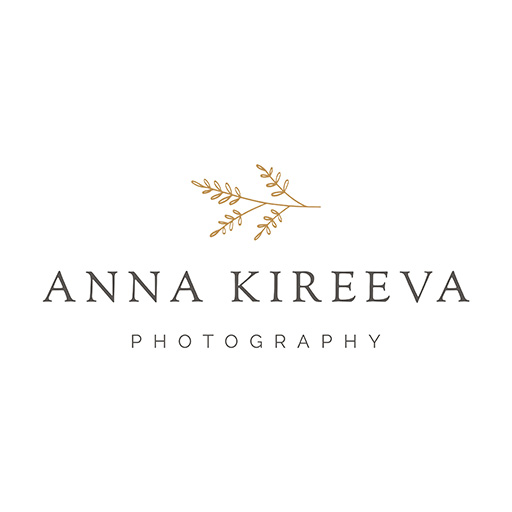






















Recent Comments